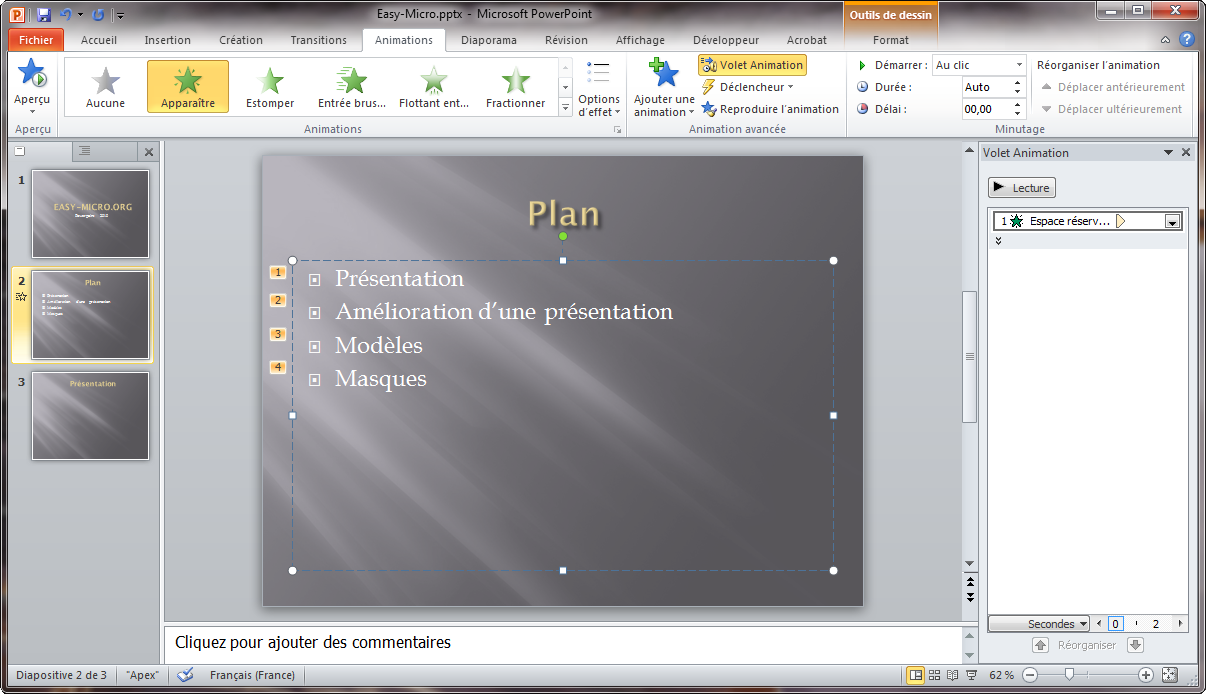Powerpoint
PowerpointAnimations
Animations Powerpoint
 ANIMATIONS
ANIMATIONS
- Les effets de transition
Pour les animations de transition voir le gros menu central (gros menu déroulant de l'onglet "Animation"). - Animation personnalisée
Pour personnaliser les animations, voir le bouton "Animation personnalisée". - Animation automatisée (Minutage)
Pour un minutage en boucle, onglet "Diaporama" > bouton "Configurer le diaporama", on coche la case "Exécuter en continu jusqu'à ECHAP". - Paramètres d'actions (bouton d'action) : Après avoir sélectionné un objet, onglet Insertion, groupe Liens, bouton Action.